Up to date
This page is up to date for Godot 4.2.
If you still find outdated information, please open an issue.
敵の作成¶
次はプレイヤーが避けるべき敵を作りましょう。敵の行動はあまり複雑ではありません。モブは画面の端でランダムに生まれると、ランダムな方向を選び、一直線に進みます。
これから Mob シーンを作り、それをインスタンス化して、ゲーム内に任意の数の独立したモブを作成します。
ノードの設定¶
トップメニューから [シーン → 新規シーン] をクリックして、次のノードを追加します:
RigidBody2D(
Mobという名前)
Playerシーンと同様に、選択できないように子を設定することを忘れないでください。
Select the Mob node and set it's Gravity Scale
property in the RigidBody2D
section of the inspector to 0.
This will prevent the mob from falling downwards.
In addition, under the CollisionObject2D
section just beneath the RigidBody2D section,
expand the Collision group and
uncheck the 1 inside the Mask property.
This will ensure the mobs do not collide with each other.
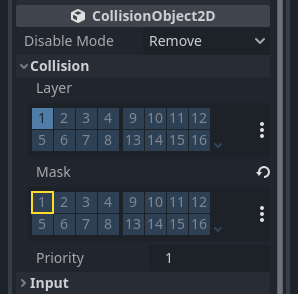
プレイヤーと同じように AnimatedSprite2D を設定します。 今回は、3つのアニメーションがあります: fly、swim、walkです。 artフォルダ内には、各アニメーション用の画像が2枚ずつ入っています。
Animation Speed プロパティは、アニメーションごとに設定する必要があります。3つのアニメーションすべてに対して 3 を設定します。
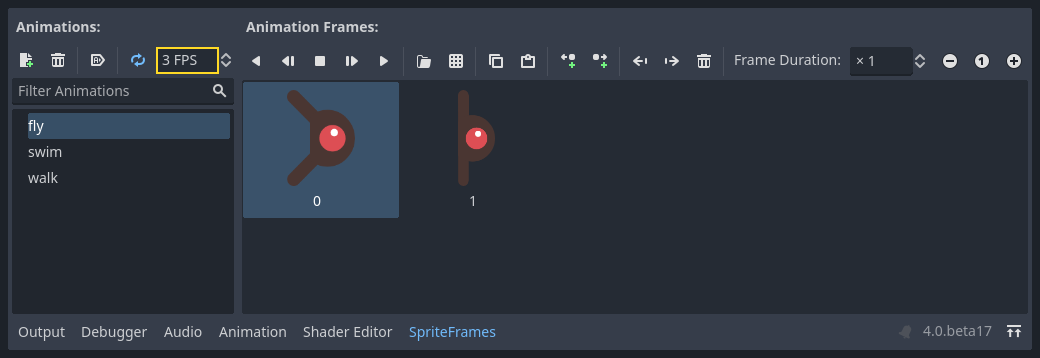
Animation Speed 入力フィールドの右側にある「▶」ボタンを使って、アニメーションをプレビューすることができます。
モブにバラエティを持たせるために、1つのアニメーションをランダムに選択します。
プレイヤーの画像と同じように、モブの画像も小さくする必要があります。 AnimatedSprite2Dの Scaleプロパティを (0.75, 0.75)に設定します。
As in the Player scene, add a CapsuleShape2D for the collision. To align
the shape with the image, you'll need to set the Rotation property
to 90 (under "Transform" in the Inspector).
シーンを保存します。
Enemyスクリプト¶
以下のように``Mob`` にスクリプトを追加します。:
extends RigidBody2D
using Godot;
public partial class Mob : RigidBody2D
{
// Don't forget to rebuild the project.
}
それでは、スクリプトの残りの部分を見てみましょう。 _ready()では、アニメーションを再生し、3つのアニメーションタイプのいずれかをランダムに選択します:
func _ready():
var mob_types = $AnimatedSprite2D.sprite_frames.get_animation_names()
$AnimatedSprite2D.play(mob_types[randi() % mob_types.size()])
public override void _Ready()
{
var animatedSprite2D = GetNode<AnimatedSprite2D>("AnimatedSprite2D");
string[] mobTypes = animatedSprite2D.SpriteFrames.GetAnimationNames();
animatedSprite2D.Play(mobTypes[GD.Randi() % mobTypes.Length]);
}
First, we get the list of animation names from the AnimatedSprite2D's sprite_frames
property. This returns an Array containing all three animation names: ["walk",
"swim", "fly"].
次に、 0 から 2 の間の乱数を選んで、リストから名前を選ぶ必要があります (配列のインデックスは 0 から始まります)。 randi() % n は 0 から n-1 の間の乱数を選びます。
最後のピースは、モブが画面を離れたときにモブ自身を削除することです。 VisibleOnScreenNotifier2D ノードの screen_exited() シグナルを接続し、次のコードを追加します:
func _on_visible_on_screen_notifier_2d_screen_exited():
queue_free()
private void OnVisibleOnScreenNotifier2DScreenExited()
{
QueueFree();
}
これで Mob シーンが完成します。
プレイヤーと敵が準備できたので、次のパートではそれらを新しいシーンでまとめます。ランダムに敵が出現、まっすぐ動くようにし、プロジェクトを遊べるゲームにします。